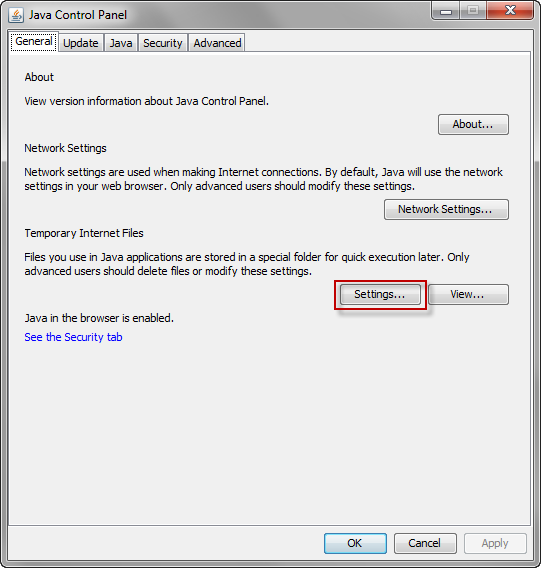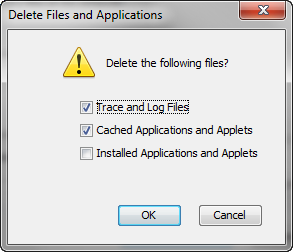Even when WebUtil and Jacob have been fully configured in the PITSS.CON server environment as documented in https://pitss.com/us/2014/03/20/forms-and-reports-11g-environment-requirements-for-webutil/, there have been known issues where users (on the first use of PITSS.CON) are unable to log in due to the following error:
NoClassDefFoundError – com/jacob/com/ComFailException
The reason for this error is because the Java cache may be interfering with properly finding the Java classes associated with jacob.jar. Clearing the Java cache should fix the problem:
- Open up the Control Panel on the end user’s PC
- Go to All Control Panel Items and click “Java”
- With the General tab highlighted in the Java Control Panel, click “Settings…”
![Java Control Panel]()
- Click “Delete Files…”
![Delete Temporary Java Files]()
- In the new pop-up window, have only “Trace and Log Files” and “Cached Applications and Applets” selected and click “OK”.
![Clearing Java cache]()
- After the window closes, click “OK” twice to close all windows in the Java Control Panel.
- Close all web browser windows and try launching PITSS.CON.
After completing the steps above, PITSS.CON should launch without any problems.
The post Unable to Open PITSS.CON Due to Jacob Not Being Found appeared first on PITSS US - Oracle Forms Upgrade, Forms to ADF, Forms to APEX, Migration.